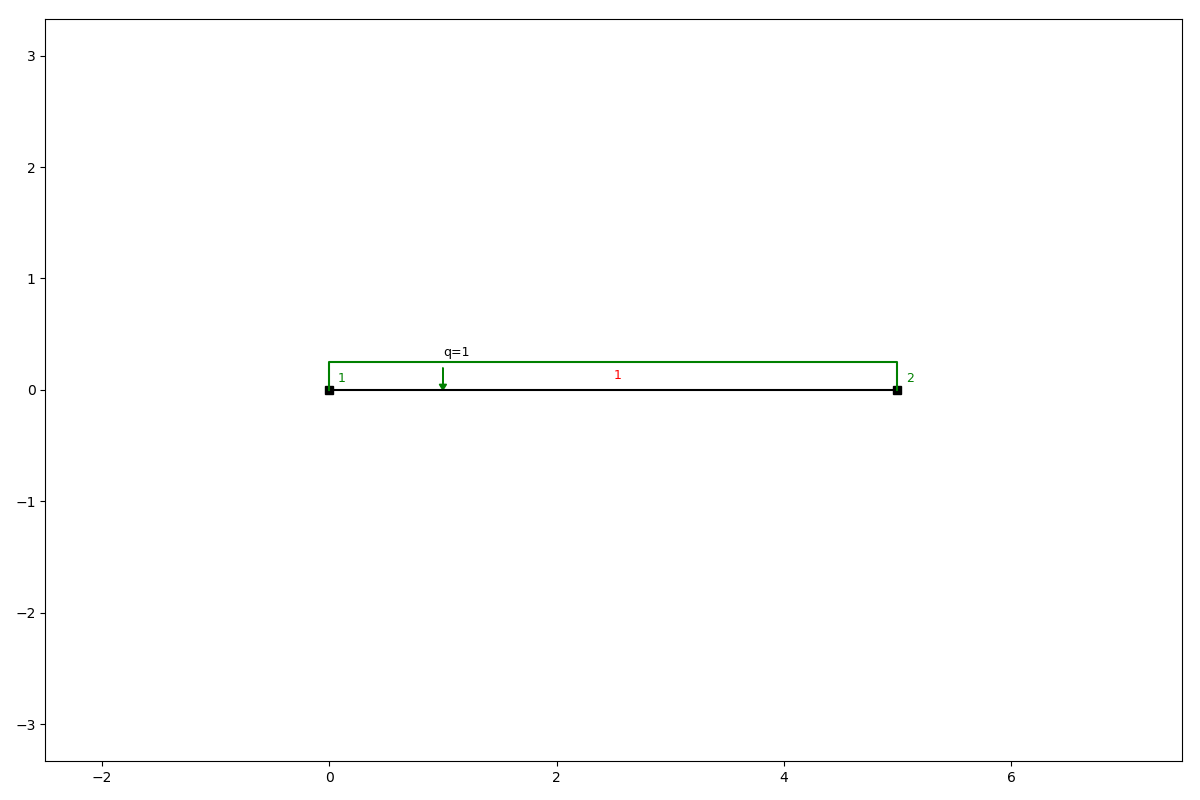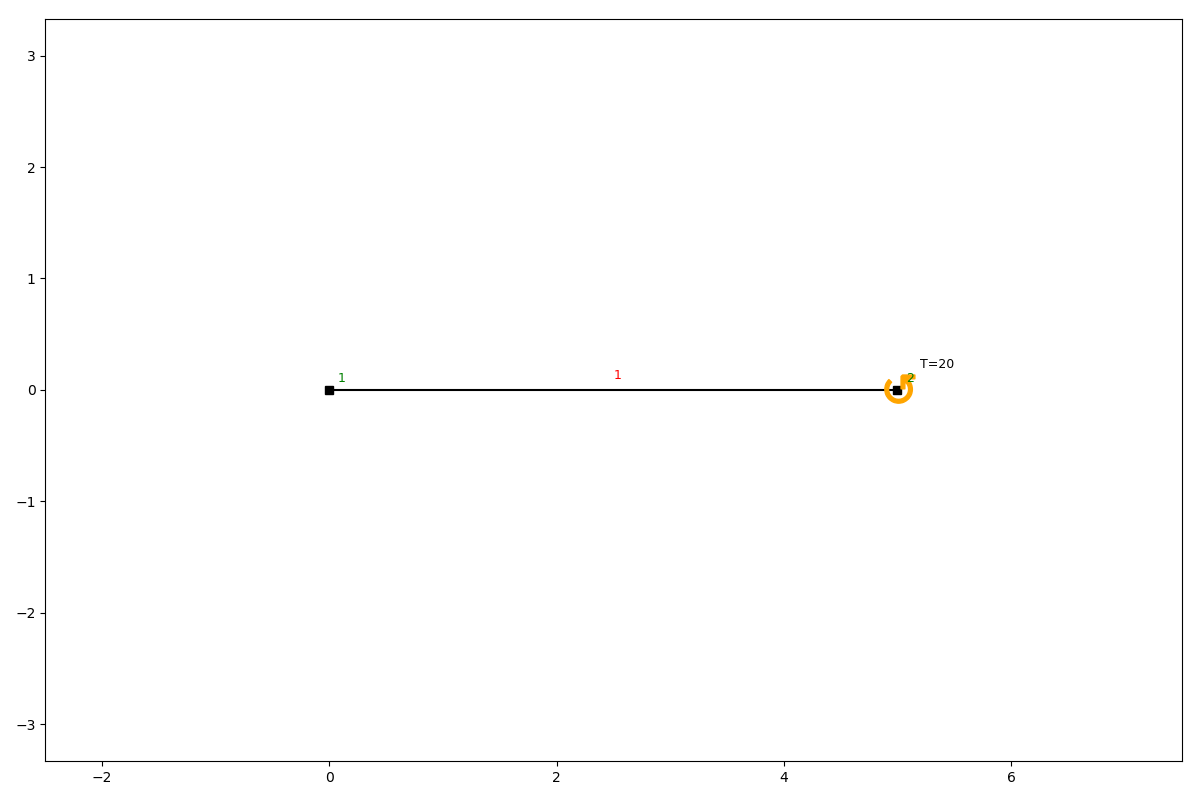Loads¶
anaStruct allows the following loads on a structure. There are loads on nodes and loads on elements. Element loads are implicitly placed on the loads and recalculated during post processing.
Node loads¶
Point loads¶
Point loads are defined in x- and/ or y-direction, or by defining a load with an angle.
-
SystemElements.point_load(node_id, Fx=0, Fy=0, rotation=0)[source]¶ Apply a point load to a node.
Parameters: - node_id – (int/ list) Nodes ID.
- Fx – (flt/ list) Force in global x direction.
- Fy – (flt/ list) Force in global x direction.
- rotation – (flt/ list) Rotate the force clockwise. Rotation is in degrees.
Example¶
ss.add_element(location=[0, 1])
ss.point_load(ss.id_last_node, Fx=10, rotation=45)
ss.show_structure()
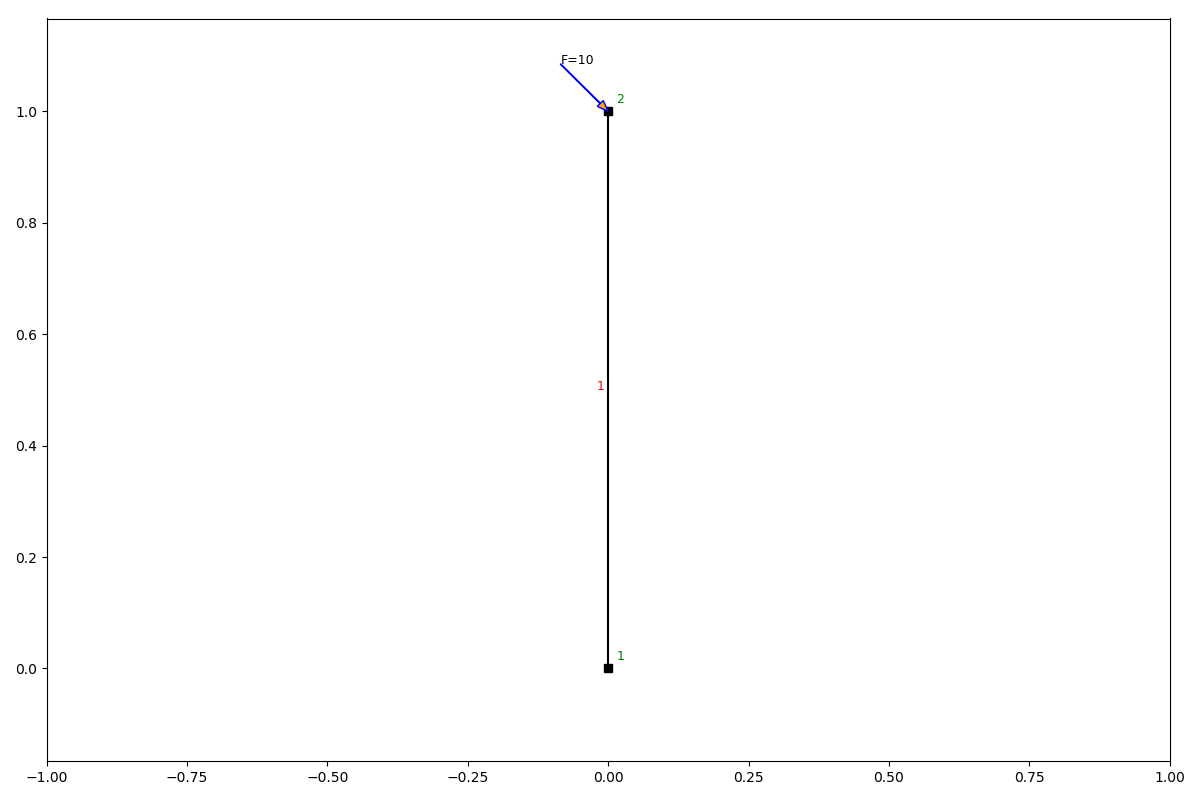
Bending moments¶
Moment loads apply a rotational force on the nodes.
Element loads¶
Q-loads are distributed loads. They can act perpendicular to the elements direction, parallel to the elements direction, and in global x and y directions.
q-loads¶
-
SystemElements.q_load(q, element_id, direction='element')[source]¶ Apply a q-load to an element.
Parameters: - element_id – (int/ list) representing the element ID
- q – (flt) value of the q-load
- direction – (str) “element”, “x”, “y”
Example¶
ss.add_element([5, 0])
ss.q_load(q=-1, element_id=ss.id_last_element, direction='element')
ss.show_structure()