Elements¶
The SystemElements class has several methods that help you model a structure. These methods are;
add_truss_element
add_element
add_multiple_elements
discretize
A structure is defined by elements, which have their own state.
The elements are stored in SystemElement.element_map. This is a dictionary with keys representing the element ids, and values being the element objects. The element objects are implicitly created by the SystemElements object.
The state of an element can be interesting when post-processing results. For now we’ll focus on the modelling part. Below you see the different methods for modelling a structure.
Standard elements¶
Standard elements have bending and axial stiffness and therefore will implement shear force, bending moment, axial force, extension, and deflection. Standard elements can be added with the following methods.
Add a single element¶
- SystemElements.add_element(location, EA=None, EI=None, g=0, mp=None, spring=None, **kwargs)[source]¶
- Parameters
location (
Union[Sequence[Sequence[float]],Sequence[Vertex],Sequence[float],Vertex]) –The two nodes of the element or the next node of the element.
- Example
location=[[x, y], [x, y]] location=[Vertex, Vertex] location=[x, y] location=Vertex
EA (
Optional[float]) – EAEI (
Optional[float]) – EIg (
float) – Weight per meter. [kN/m] / [N/m]mp (
Optional[Dict[int,float]]) –- Set a maximum plastic moment capacity. Keys are integers representing
the nodes. Values are the bending moment capacity.
- Example
mp={1: 210e3, 2: 180e3}
spring (
Optional[Dict[int,float]]) –Set a rotational spring or a hinge (k=0) at node 1 or node 2.
- Example
spring={1: k 2: k} # Set a hinged node: spring={1: 0}
- Return type
int- Returns
Elements ID.
Example¶
ss = SystemElements(EA=15000, EI=5000)
ss.add_element(location=[[0, 0], [0, 5]])
ss.add_element(location=[[0, 5], [5, 5]])
ss.add_element(location=[[5, 5], [5, 0]])
ss.show_structure()
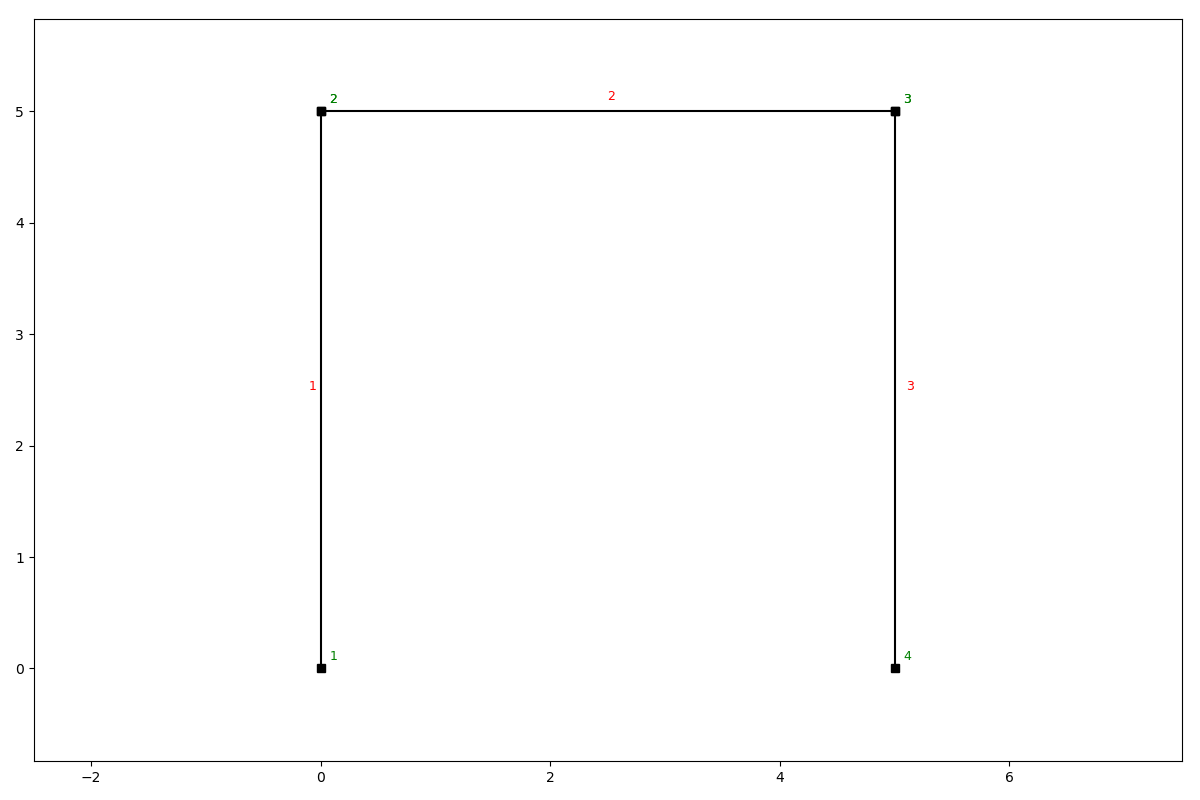
Add multiple elements¶
- SystemElements.add_multiple_elements(location, n=None, dl=None, EA=None, EI=None, g=0, mp=None, spring=None, **kwargs)[source]¶
Add multiple elements defined by the first and the last point.
- Parameters
location (
Union[Sequence[Sequence[float]],Sequence[Vertex],Sequence[float],Vertex]) – See ‘add_element’ methodn (
Optional[int]) – Number of elements.dl (
Optional[float]) – Distance between the elements nodes.EA (
Optional[float]) – See ‘add_element’ methodEI (
Optional[float]) – See ‘add_element’ methodg (
float) – See ‘add_element’ methodmp (
Optional[Dict[int,float]]) – See ‘add_element’ methodspring (
Optional[Dict[int,float]]) – See ‘add_element’ method
Keyword Args:
- Parameters
element_type – See ‘add_element’ method
first – Different arguments for the first element
last – Different arguments for the last element
steelsection – Steel section name like IPE 300
orient – Steel section axis for moment of inertia - ‘y’ and ‘z’ possible
b – Width of generic rectangle section
h – Height of generic rectangle section
d – Diameter of generic circle section
sw – If true self weight of section is considered as dead load
E – Modulus of elasticity for section material
gamma –
Weight of section material per volume unit. [kN/m3] / [N/m3]s
- Example
last={'EA': 1e3, 'mp': 290}
- Returns
(list) Element IDs
Example add_multiple_elements¶
ss = SystemElements(EI=5e3, EA=1e5)
ss.add_multiple_elements([[0, 0], [0, 10]], 10)
ss.show_structure()
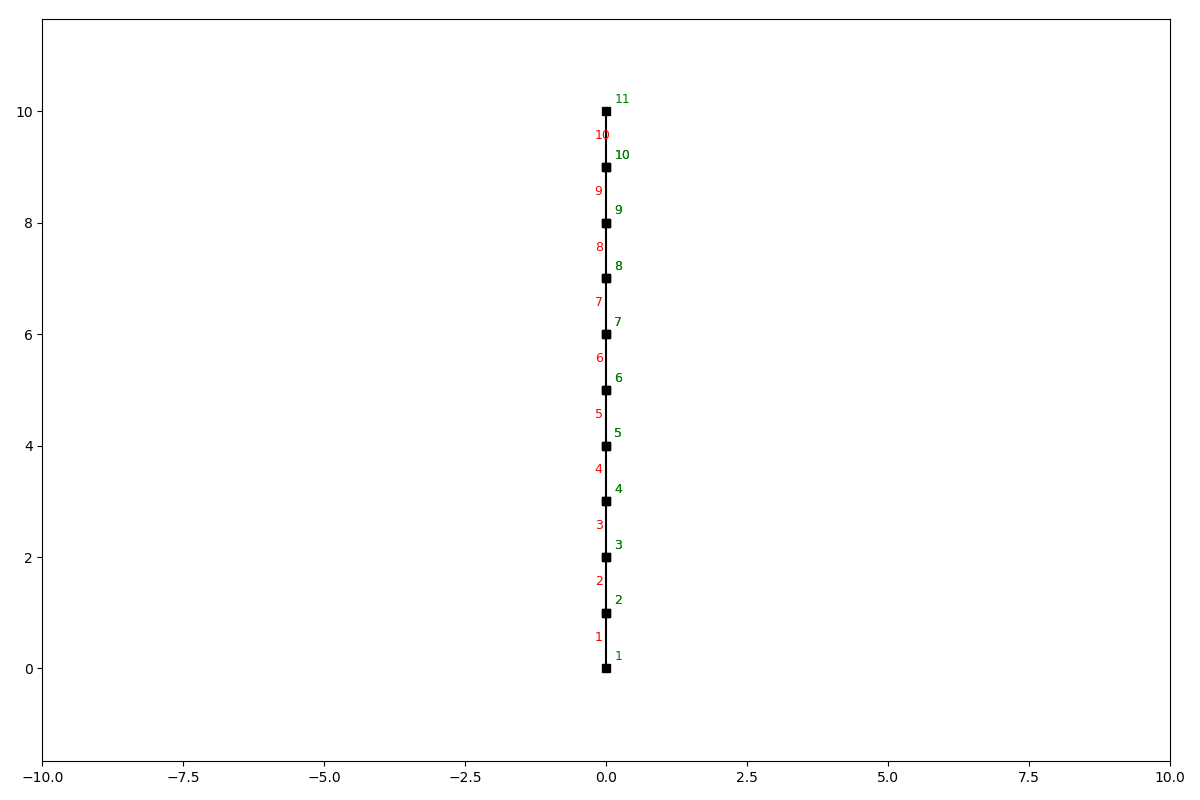
- SystemElements.add_element_grid(x, y, EA=None, EI=None, g=None, mp=None, spring=None, **kwargs)[source]¶
Add multiple elements defined by two containers with coordinates.
- Parameters
x (
Union[List[float],ndarray]) – x coordinates.y (
Union[List[float],ndarray]) – y coordinates.EA (
Union[List[float],ndarray,None]) – See ‘add_element’ methodEI (
Union[List[float],ndarray,None]) – See ‘add_element’ methodg (
Union[List[float],ndarray,None]) – See ‘add_element’ methodmp (
Optional[Dict[int,float]]) – See ‘add_element’ methodspring (
Optional[Dict[int,float]]) – See ‘add_element’ method
- Paramg **kwargs**kwargs
See ‘add_element’ method
- Returns
None
Example add_element_grid¶
from anastruct import SystemElements
import numpy as np
# <3
t = np.linspace(-1, 1)
x = np.sin(t) * np.cos(t) * np.log(np.abs(t))
y = np.abs(t)**0.3 * np.cos(t)**0.5 + 1
# Scaling to positive interval
x = (x - x.min()) / (x - x.min()).max()
y = (y - y.min()) / (y - y.min()).max()
ss = SystemElements()
ss.add_element_grid(x, y)
ss.show_structure()
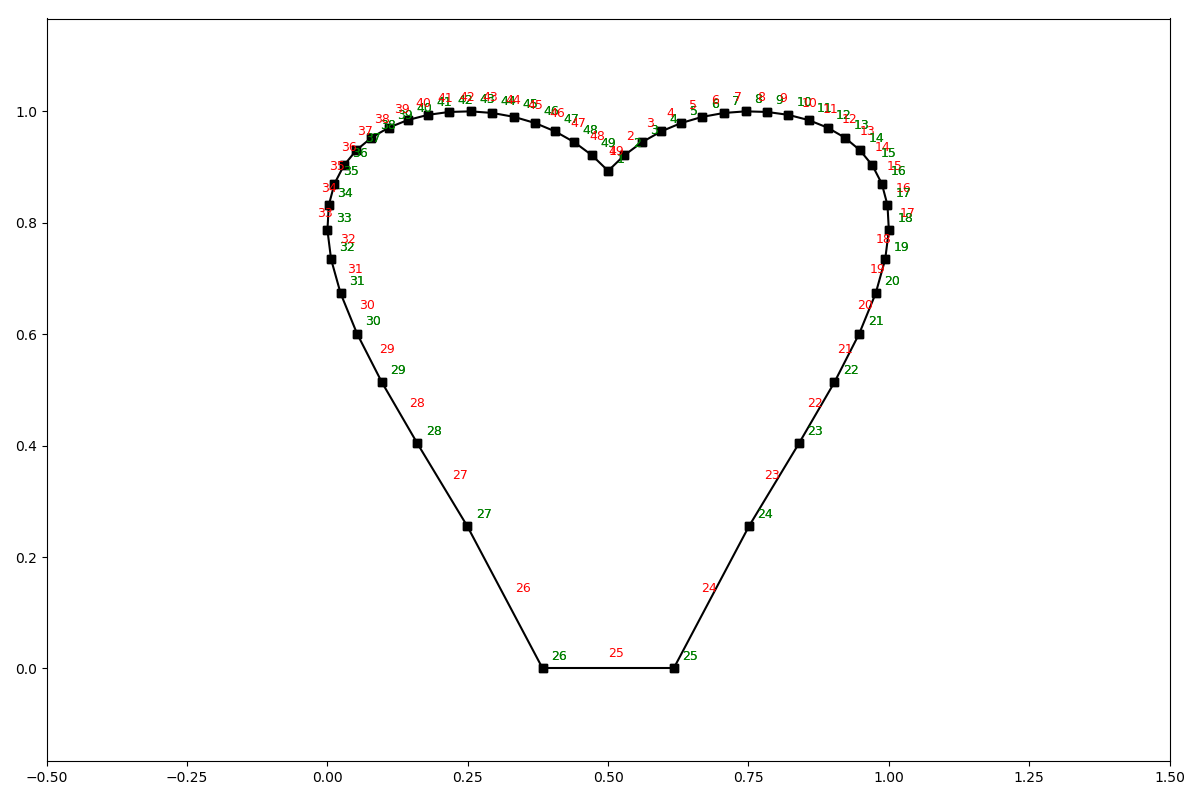
Truss elements¶
Truss elements don’t have bending stiffness and will therefore not implement shear force, bending moment and deflection. It does model axial force and extension.
add_truss_element¶
- SystemElements.add_truss_element(location, EA=None, **kwargs)[source]¶
Add an element that only has axial force.
- Parameters
location (
Union[Sequence[Sequence[float]],Sequence[Vertex],Sequence[float],Vertex]) –The two nodes of the element or the next node of the element.
- Example
location=[[x, y], [x, y]] location=[Vertex, Vertex] location=[x, y] location=Vertex
EA (
Optional[float]) – EA
- Return type
int- Returns
Elements ID.
Discretization¶
You can discretize an element in multiple smaller elements with the discretize method.
- SystemElements.discretize(n=10)[source]¶
Takes an already defined
SystemElementsobject and increases the number of elements.- Parameters
n (
int) – Divide the elements into n sub-elements.
Insert node¶
Most of the nodes are defined when creating an element by passing the vertices (x, y coordinates) as the location parameter. It is also to add a node to elements that already exist via the insert_node method.
- SystemElements.insert_node(element_id, location=None, factor=None)[source]¶
Insert a node into an existing structure. This can be done by adding a new Vertex at any given location, or by setting a factor of the elements length. E.g. if you want a node at 40% of the elements length, you pass factor = 0.4.
Note: this method completely rebuilds the SystemElements object and is therefore slower then building a model with add_element methods.
- Parameters
element_id (
int) – Id number of the element you want to insert the node.location (
Union[Sequence[float],Vertex,None]) –The nodes of the element or the next node of the element.
- Example
location=[x, y] location=Vertex
- Param
factor: Value between 0 and 1 to determine the new node location.